利用docker-compose安裝最新版的nextcloud 21.0.3(配合mariadb),進入安裝頁面,輸入完所有資料後,發生以下錯誤而無法接著往下安裝。
nextcloud install Error while trying to initialise the database: An exception occurred while executing a query: SQLSTATE[HY000]: General error: 4047 InnoDB refuses to write tables with ROW_FORMAT=COMPRESSED or KEY_BLOCK_SIZE.

若要修正這個錯誤,要用以下步驟:
- 用exec進入mariadb所在的Container,執行以下指令登入mariadb的shell。
- $mysql -u root -p
- 輸入密碼登入mariadb後,執行以下指令
- SET GLOBAL innodb_read_only_compressed=OFF;
- 重新連入nextcloud,將最初的安裝資訊都再輸入一次,包含admin密碼、db username, password,…。最後點選安裝,即可解決。
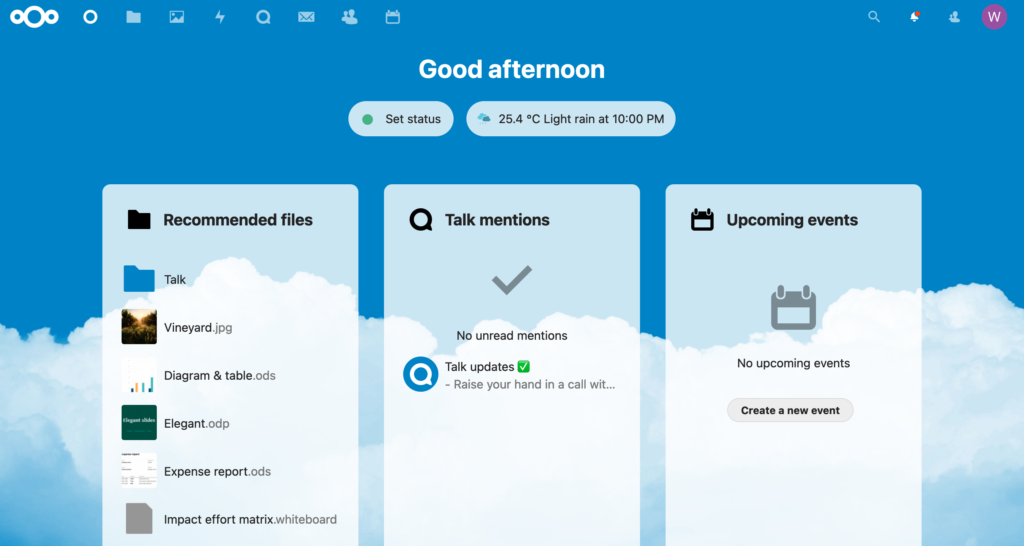
Ref:https://www.reddit.com/r/NextCloud/comments/ncz7t6/error_when_upgrading/